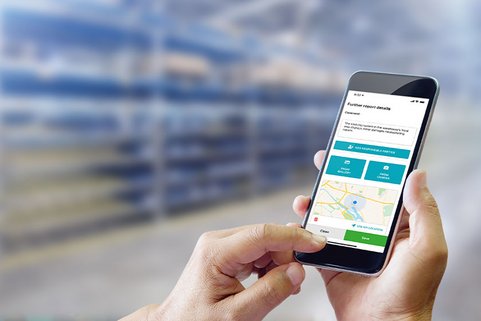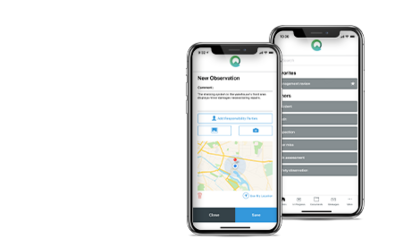Start reporting
- Use the Quentic template library or customize your own mobile incident reporting forms and processes
- The Public Reporting feature enables everyone to contribute, even without login
- Save time with pre-defined questions and by choosing from answer options
- Recommend solutions
- Notify and involve the people in charge immediately
- Take a photo with your smartphone and attach it to the report
- Automatically add a geolocation to indicate exactly where the incident occurred
- Submit the report and continue about your business on site
- App reporting features can also be used when offline
Benefit from mobile capabilities
Display and evaluate centrally
- View data in real time on a central dashboard of the incident management app
- Use the automatic location information to analyze and display your data on a map of your sites
- The SafetyFeed feature in the Quentic App updates other team members and promotes safety-focused interaction
- For a deeper level of data processing, switch to the Quentic Platform
- Investigate the incident further and add more information
- Corrective and preventive actions can be initiated, executed, and reported in detail
Process in depth with the Quentic Platform
Follow-up after the incident
- Communicate progress and improvements back to the people involved
- Also positive findings and best practices should be shared
- Build an ESHQ culture that is characterized by easy, fast and mobile incident reporting!
Make use of the different forms
Quentic offers forms for most standard types of incidents, from near misses and unsafe situations to personal injuries, property and environmental damages. But customized cases can also be reported with ease! Build your own company-specific forms with the convenient drag & drop form editor and configure related processes.
Quentic software
Combine the modules however you want!
Product
Modules & topics
- Health & Safety A system for occupational health and safety
- Hazardous Chemicals Full control of hazardous chemicals and dangerous goods
- Incidents & Observations More insights for an excellent EHSQ culture
- Online Instructions Instruct employees and external staff flexibly
- Environmental Management Track resources and costs in real time