Define your scope
- Create safety instructions for various activities, departments, and equipment
- Classify different types of instructions
- Save time with pre-populated templates
- Identify risks to people and the environment
- Explain protective measures in a clear and logical way
- Include information on disturbances, maintenance, and first aid
- Assemble all phrases and pictograms in accordance with the international ISO 7010:2019 standard easily with a few clicks
Give your instructions
Publish and distribute
- At the push of a button, your instructions are ready for the bulletin board (or distribution elsewhere)
- Get the message across with standardized, clearly arranged layouts
- Your employees can access the relevant instructions directly in their personal overview
- Set automatic reminders to update your instructions at fixed intervals
- Conduct open, transparent reviews of your instructions
- Ensure that your instructions remain current
- Keep track of your document history with version control
Update frequently
Save time with templates
There’s no need to repeat yourself. Templates let you create multiple versions of your safety instructions quickly and easily. You can customize your templates and share them with colleagues. As soon as you update something, Quentic can export your changes to everyone who's using the template.
Quentic software
Combine the modules however you want!
Product
Modules & topics
- Health & Safety A system for occupational health and safety
- Hazardous Chemicals Full control of hazardous chemicals and dangerous goods
- Incidents & Observations More insights for an excellent EHSQ culture
- Online Instructions Instruct employees and external staff flexibly
- Environmental Management Track resources and costs in real time
“At a glance, you can see which manager is part of what process and which documents are involved. This feature is extremely useful in our daily work.”
Armin Müßig, Environmental Manager, Pirelli Deutschland GmbH



