Choose elements
- Use standardized symbols in line with the popular extended EPC
- Arrange your diagram easily with a drag and drop editor
- Create symbols for events and functions as well as for responsible departments or organizations
- Specify which documents, tools, and data objects each process requires
- Link the elements of your process with connections and branches using AND, OR and XOR
- Build complex flowcharts easily with intelligent graphical alignment
- Update and extend charts as needed
Establish connections
Attach objects
- Link your process diagram to functions, documents, and data records in Quentic
- Assign individual steps of your process to the responsible person
- Export your process diagram to a PDF with a single click
- Keep track of updates and approvals with intelligent version control
- As soon as your diagram has been approved, it will be made available for colleagues to use
Publish your work
Save once, share many times
When you save process diagrams as PDFs, they are automatically saved in Quentic's central document management system, along with the rest of your important health and safety and EHSQ/ESG documents. From here, your documents can be linked to other departments and accessed by whoever needs the.
Quentic software
Combine the modules however you want!
Product
Modules & topics
- Health & Safety A system for occupational health and safety
- Hazardous Chemicals Full control of hazardous chemicals and dangerous goods
- Incidents & Observations More insights for an excellent EHSQ culture
- Online Instructions Instruct employees and external staff flexibly
- Environmental Management Track resources and costs in real time
“At a glance, you can see which manager is part of what process and which documents are involved. This feature is extremely useful in our daily work.”
Armin Müßig, Environmental Manager, Pirelli Deutschland GmbH



